- 프로젝트 파일 들어가서
npm init실행하면 package.json 파일 생성 npm react react-domnpm i -D webpack webpack-clinpm i -D babel-loader @babel/corenpm i -D @babel/preset-envnpm i -D @babel/preset-react- 프로젝트 폴더에
webpack.config.js파일 추가
1
2
3
4
5
6
7
8
9
10
11
12
13
14
15
16
17
18
19
20
21
22
23
24
25
26
27
28
29
30
// webpack.config.js
const path = require('path');
module.exports = {
mode:'development',
devtool: 'eval', // 개발일 땐 eval, 프로덕션일 땐 hidden-source-map
resolve: {
extensions: ['.jsx', 'js']
},
entry: {
app: './client.jsx'
},
module: {
rules: [{
test: /\.jsx?$/,
loader: 'babel-loader',
options: {
presets: ['@babel/preset-env', '@babel/preset-react'],
}
}],
},
output: {
filename: 'app.js',
path: path.join(__dirname, 'dist')
}
}
1
2
3
4
5
6
7
8
9
10
11
12
13
14
15
16
17
18
19
20
21
22
23
24
25
// package.json
{
"name": "gugudan",
"version": "1.0.0",
"description": "",
"main": "index.js",
"scripts": {
"test": "echo \"Error: no test specified\" && exit 1",
"dev": "webpack" // 해당 스크립트 추가
},
"author": "leehanna",
"license": "MIT",
"dependencies": {
"react": "^18.2.0",
"react-dom": "^18.2.0"
},
"devDependencies": {
"@babel/core": "^7.20.2",
"@babel/preset-env": "^7.20.2",
"@babel/preset-react": "^7.18.6",
"babel-loader": "^9.1.0",
"webpack": "^5.74.0",
"webpack-cli": "^4.10.0"
}
}
웹팩 세팅과 스크립트 설정이 끝나면 npm run dev 를 실행한다.
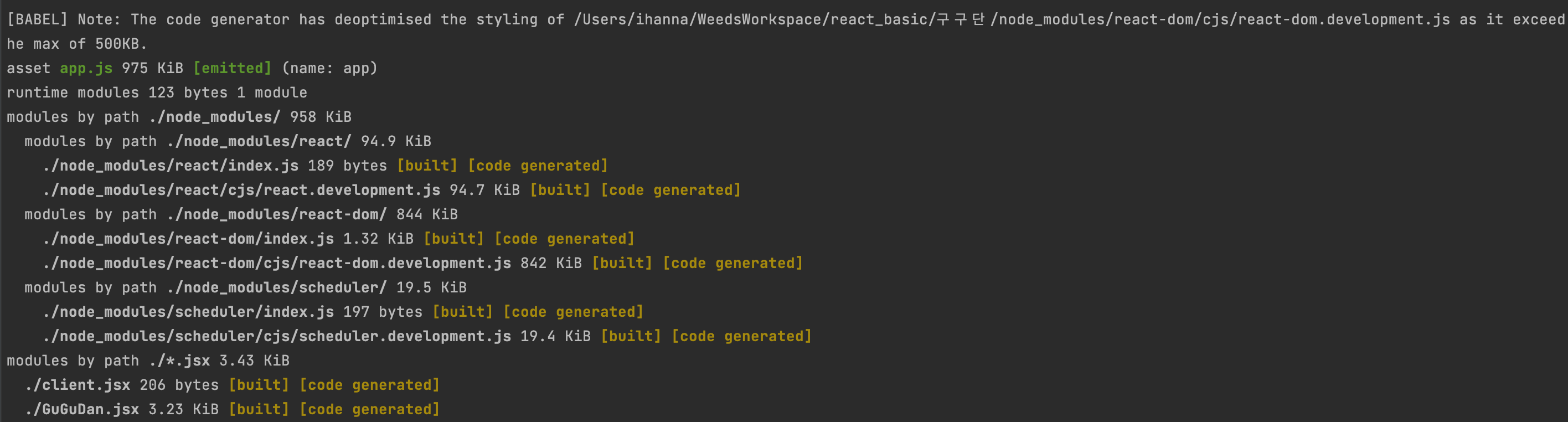
프로젝트 폴더에 dist파일이 생성되면 웹팩 빌드가 성공한 것이다 !!
